| Вопрос: Подключение переносного устройства | Добавлено: 30.08.08 18:26 |
|
Автор вопроса: |
| Можно ли как нибудь отследить подключение к компьютеру флешки не переберая каждую минуту все устройства в поиске новых? |
| Ответы | Всего ответов: 5 |
|
Номер ответа: 1 Автор ответа: 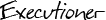 Администратор ICQ: 278109632 Вопросов: 42 Ответов: 3949 |
Web-сайт: Профиль | | #1 | Добавлено: 31.08.08 00:33 |
| ну винда же не перебирает. значит можно. я даже код видел, но не помню где, к сожалению... вроде в одном из номеров "Хакера" | ||
|
Номер ответа: 2 Автор ответа: ICQ: 300-70-6пятьЪ Вопросов: 62 Ответов: 545 |
Web-сайт: Профиль | | #2 | Добавлено: 31.08.08 01:56 |
|
из моего проекта кусок:
Public Class DriveDetectorEventArgs Public Cancel As Boolean Public Drive As String Public HookQueryRemove As Boolean Public Sub New() Cancel = False  rive = "" rive = ""
HookQueryRemove = False End Sub End Class Public Class DriveDetector Implements IDisposable Public Delegate Sub DriveDetectorEventHandler(ByVal sender As Object, ByVal e As DriveDetectorEventArgs) Private disposedValue As Boolean = False Public Event DeviceArrived As DriveDetectorEventHandler Public Event DeviceRemoved As DriveDetectorEventHandler Public Event QueryRemove As DriveDetectorEventHandler Private mDirHandle As IntPtr = IntPtr.Zero Private mFileOnFlash As IO.FileStream = Nothing Private mFileToOpen As String Private mDeviceNotifyHandle As IntPtr Private mRecipientHandle As IntPtr Private mCurrentDrive As String Private Const DBT_DEVTYP_DEVICEINTERFACE As Integer = 5 Private Const DBT_DEVTYP_HANDLE As Integer = 6 Private Const BROADCAST_QUERY_DENY As Integer = &H424D5144 Private Const WM_DEVICECHANGE As Integer = &H219 Private Const DBT_DEVICEARRIVAL As Integer = &H8000 Private Const DBT_DEVICEQUERYREMOVE As Integer = &H8001 Private Const DBT_DEVICEREMOVECOMPLETE As Integer = &H8004 Private Const DBT_DEVTYP_VOLUME As Integer = &H2 <StructLayout(LayoutKind.Sequential)> _ Public Structure DEV_BROADCAST_HANDLE Public dbch_size As Integer Public dbch_devicetype As Integer Public dbch_reserved As Integer Public dbch_handle As IntPtr Public dbch_hdevnotify As IntPtr Public dbch_eventguid As Guid Public dbch_nameoffset As Long Public dbch_data As Byte Public dbch_data1 As Byte End Structure <StructLayout(LayoutKind.Sequential)> _ Public Structure DEV_BROADCAST_VOLUME Public dbcv_size As Integer Public dbcv_devicetype As Integer Public dbcv_reserved As Integer Public dbcv_unitmask As Integer End Structure Public Sub New() mFileToOpen = Nothing mFileOnFlash = Nothing mDeviceNotifyHandle = IntPtr.Zero mRecipientHandle = Helper.form.Handle mDirHandle = IntPtr.Zero mCurrentDrive = "" End Sub Public ReadOnly Property IsQueryHooked() Get Return Not (mDeviceNotifyHandle = IntPtr.Zero) End Get End Property Public ReadOnly Property HookedDrive() Get Return mCurrentDrive End Get End Property Public Function EnableQueryRemove(ByVal fileOnDrive As String) As Boolean If (fileOnDrive = Nothing Or fileOnDrive.Length = 0) Then Throw New ArgumentException("  rive path must be supplied to register for Query remove." rive path must be supplied to register for Query remove."
End If If (fileOnDrive.Length = 2 And fileOnDrive(1) = ":"  Then Then
fileOnDrive += "\\" End If If (mDeviceNotifyHandle <> IntPtr.Zero) Then RegisterForDeviceChange(False, Nothing) End If If (IO.Path.GetFileName(fileOnDrive).Length = 0 Or Not IO.File.Exists(fileOnDrive)) Then mFileToOpen = Nothing Else mFileToOpen = fileOnDrive End If RegisterQuery(IO.Path.GetPathRoot(fileOnDrive)) Return Not (mDeviceNotifyHandle = IntPtr.Zero) End Function Public Sub DisableQueryRemove() If (mDeviceNotifyHandle <> IntPtr.Zero) Then RegisterForDeviceChange(False, Nothing) End If End Sub Public Sub WndProc(ByRef m As Message) Dim devType As Integer Dim c As Char If (m.Msg = WM_DEVICECHANGE) Then Select Case m.WParam.ToInt32() Case DBT_DEVICEARRIVAL devType = Marshal.ReadInt32(m.LParam, 4) If devType = DBT_DEVTYP_VOLUME Then Dim vol As DEV_BROADCAST_VOLUME vol = CType(Marshal.PtrToStructure(m.LParam, GetType(DEV_BROADCAST_VOLUME)), DEV_BROADCAST_VOLUME) c = DriveMaskToLetter(vol.dbcv_unitmask) Dim e As DriveDetectorEventArgs = New DriveDetectorEventArgs() e.Drive = c + ":\\" RaiseEvent DeviceArrived(Me, e) If (e.HookQueryRemove) Then If (mDeviceNotifyHandle <> IntPtr.Zero) Then RegisterForDeviceChange(False, Nothing) End If RegisterQuery(c + ":\\" 
End If End If Exit Select Case DBT_DEVICEQUERYREMOVE devType = Marshal.ReadInt32(m.LParam, 4) If (devType = DBT_DEVTYP_HANDLE) Then Dim e As DriveDetectorEventArgs = New DriveDetectorEventArgs() e.Drive = mCurrentDrive RaiseEvent QueryRemove(Me, e) If (e.Cancel) Then m.Result = BROADCAST_QUERY_DENY Else RegisterForDeviceChange(False, Nothing) End If End If Exit Select Case DBT_DEVICEREMOVECOMPLETE devType = Marshal.ReadInt32(m.LParam, 4) If devType = DBT_DEVTYP_VOLUME Then devType = Marshal.ReadInt32(m.LParam, 4) If devType = DBT_DEVTYP_VOLUME Then Dim vol As New DEV_BROADCAST_VOLUME vol = CType(Marshal.PtrToStructure(m.LParam, GetType(DEV_BROADCAST_VOLUME)), DEV_BROADCAST_VOLUME) c = DriveMaskToLetter(vol.dbcv_unitmask) Dim e As DriveDetectorEventArgs = New DriveDetectorEventArgs() e.Drive = c + ":\\" RaiseEvent DeviceRemoved(Me, e) End If End If End Select End If End Sub Private Sub RegisterQuery(ByVal drive As String) Dim register As Boolean = True If (mFileToOpen Is Nothing) Then Else If (mFileToOpen.Contains(":"  ) Then ) Then
Dim tmp As String = mFileToOpen.Substring(3) Dim root As String = IO.Path.GetPathRoot(drive) mFileToOpen = IO.Path.Combine(root, tmp) Else mFileToOpen = IO.Path.Combine(drive, mFileToOpen) End If End If Try If (mFileToOpen Is Nothing) Then mFileOnFlash = Nothing Else mFileOnFlash = New IO.FileStream(mFileToOpen, IO.FileMode.Open) End If Catch ex As Exception register = False End Try If (register) Then If (mFileOnFlash Is Nothing) Then RegisterForDeviceChange(drive) Else RegisterForDeviceChange(True, mFileOnFlash.SafeFileHandle) End If mCurrentDrive = drive End If End Sub Private Sub RegisterForDeviceChange(ByVal dirPath As String) Dim handle As IntPtr = Native.OpenDirectory(dirPath) If (handle = IntPtr.Zero) Then mDeviceNotifyHandle = IntPtr.Zero Return Else mDirHandle = handle End If Dim data As DEV_BROADCAST_HANDLE = New DEV_BROADCAST_HANDLE() data.dbch_devicetype = DBT_DEVTYP_HANDLE data.dbch_reserved = 0 data.dbch_nameoffset = 0 data.dbch_handle = handle data.dbch_hdevnotify = 0 Dim size As Integer = Marshal.SizeOf(data) data.dbch_size = size Dim buffer As IntPtr = Marshal.AllocHGlobal(size) Marshal.StructureToPtr(data, buffer, True) mDeviceNotifyHandle = Native.RegisterDeviceNotification(mRecipientHandle, buffer, 0) End Sub Private Sub RegisterForDeviceChange(ByVal register As Boolean, ByVal fileHandle As SafeFileHandle) If register Then Dim data As DEV_BROADCAST_HANDLE = New DEV_BROADCAST_HANDLE() data.dbch_devicetype = DBT_DEVTYP_HANDLE data.dbch_reserved = 0 data.dbch_nameoffset = 0 data.dbch_handle = fileHandle.DangerousGetHandle() data.dbch_hdevnotify = 0 Dim size As Integer = Marshal.SizeOf(data) data.dbch_size = size Dim buffer As IntPtr = Marshal.AllocHGlobal(size) Marshal.StructureToPtr(data, buffer, True) mDeviceNotifyHandle = Native.RegisterDeviceNotification(mRecipientHandle, buffer, 0) Else If (mDirHandle <> IntPtr.Zero) Then Native.CloseDirectoryHandle(mDirHandle) End If If (mDeviceNotifyHandle <> IntPtr.Zero) Then Native.UnregisterDeviceNotification(mDeviceNotifyHandle) End If mDeviceNotifyHandle = IntPtr.Zero mDirHandle = IntPtr.Zero mCurrentDrive = "" If (mFileOnFlash IsNot Nothing) Then mFileOnFlash.Close() mFileOnFlash = Nothing End If End If End Sub Private Shared Function DriveMaskToLetter(ByVal mask As Integer) As Char Dim letter As Char Dim drives As String = "ABCDEFGHIJKLMNOPQRSTUVWXYZ" Dim cnt As Integer = 0 Dim pom As Integer = mask / 2 While (pom <> 0) pom = pom / 2 cnt += 1 End While If (cnt < drives.Length) Then letter = drives(cnt) Else letter = "?" End If Return letter End Function Private Class Native <  llImport("user32.dll", CharSet:=CharSet.Auto)> _ llImport("user32.dll", CharSet:=CharSet.Auto)> _
Public Shared Function RegisterDeviceNotification(ByVal hRecipient As IntPtr, ByVal NotificationFilter As IntPtr, ByVal Flags As UInteger) As IntPtr End Function <  llImport("user32.dll", CharSet:=CharSet.Auto)> _ llImport("user32.dll", CharSet:=CharSet.Auto)> _
Public Shared Function UnregisterDeviceNotification(ByVal hHandle As IntPtr) As UInteger End Function Const GENERIC_READ As Integer = &H80000000 '2147483648 '&H80000000 Const OPEN_EXISTING As UInteger = 3 Const FILE_SHARE_READ As UInteger = &H1 Const FILE_SHARE_WRITE As UInteger = &H2 Const FILE_ATTRIBUTE_NORMAL As UInteger = 128 Const FILE_FLAG_BACKUP_SEMANTICS As UInteger = &H2000000 Shared ReadOnly INVALID_HANDLE_VALUE As IntPtr = New IntPtr(-1) <  llImport("kernel32", SetLastError:=True)> _ llImport("kernel32", SetLastError:=True)> _
Shared Function CreateFile( _ ByVal FileName As String, _ ByVal DesiredAccess As Integer, _ ByVal ShareMode As UInteger, _ ByVal SecurityAttributes As UInteger, _ ByVal CreationDisposition As UInteger, _ ByVal FlagsAndAttributes As UInteger, _ ByVal hTemplateFile As Integer _  As IntPtr As IntPtr
End Function <  llImport("kernel32", SetLastError:=True)> _ llImport("kernel32", SetLastError:=True)> _
Shared Function CloseHandle( _ ByVal hObject As IntPtr _  As Boolean As Boolean
End Function Public Shared Function OpenDirectory(ByVal dirPath As String) As IntPtr Dim handle As IntPtr = CreateFile( _ dirPath, _ GENERIC_READ, _ FILE_SHARE_READ Or FILE_SHARE_WRITE, _ 0, _ OPEN_EXISTING, _ FILE_FLAG_BACKUP_SEMANTICS Or FILE_ATTRIBUTE_NORMAL, _ 0) If (handle = INVALID_HANDLE_VALUE) Then Return IntPtr.Zero Else Return handle End If End Function Public Shared Function CloseDirectoryHandle(ByVal handle As IntPtr) As Boolean Return CloseHandle(handle) End Function End Class Protected Overridable Sub Dispose(ByVal disposing As Boolean) If Not Me.disposedValue Then If disposing Then End If RegisterForDeviceChange(False, Nothing) End If Me.disposedValue = True End Sub Public Sub Dispose() Implements IDisposable.Dispose  ispose(True) ispose(True)
GC.SuppressFinalize(Me) End Sub Protected Overrides Sub Finalize()  ispose(False) ispose(False)
MyBase.Finalize() End Sub End Class Friend Class DiskManager Implements IDisposable Private drivedetector As DriveDetector Public Sub New(ByVal width As Integer, ByVal height As Integer, ByVal pos As Vector3) drivedetector = New DriveDetector AddHandler drivedetector.DeviceArrived, New DriveDetector.DriveDetectorEventHandler(AddressOf OnDriveArrived) AddHandler drivedetector.DeviceRemoved, New DriveDetector.DriveDetectorEventHandler(AddressOf OnDriveRemoved) AddHandler drivedetector.QueryRemove, New DriveDetector.DriveDetectorEventHandler(AddressOf OnQueryRemove) Helper.driveDetector = drivedetector End Sub Private Sub OnDriveArrived(ByVal sender As Object, ByVal e As DriveDetectorEventArgs) 'устройство подсоединено 'e.Drive - буква выданная диску 'e.HookQueryRemove = true перехватывать запросы на отключение End Sub Private Sub OnDriveRemoved(ByVal sender As Object, ByVal e As DriveDetectorEventArgs) 'устройство удалено End Sub Private Sub OnQueryRemove(ByVal sender As Object, ByVal e As DriveDetectorEventArgs) 'тыкнули на безопасное отключение 'вызывается, если e.HookQueryRemove = true 'если сделать e.Cancel = True, то винда скажет, что низя и не отключит End Sub Private disposedValue As Boolean = False Protected Overridable Sub Dispose(ByVal disposing As Boolean) If Not Me.disposedValue Then If disposing Then End If drivedetector.Dispose() drivedetector = Nothing Helper.driveDetector = Nothing End If Me.disposedValue = True End Sub Public Sub Dispose() Implements IDisposable.Dispose  ispose(True) ispose(True)
GC.SuppressFinalize(Me) End Sub Protected Overrides Sub Finalize()  ispose(False) ispose(False)
MyBase.Finalize() End Sub End Class Public Class Helper Public Shared driveDetector As DriveDetector Public Shared Sub WndProc(ByRef m As Message) If driveDetector IsNot Nothing Then driveDetector.WndProc(m) End Sub End Class Public Class Form1 Protected Overrides Sub WndProc(ByRef m As System.Windows.Forms.Message) Helper.WndProc(m) MyBase.WndProc(m) End Sub End Class |
||
|
Номер ответа: 3 Автор ответа: Вопросов: 1 Ответов: 3 |
Профиль | | #3 | Добавлено: 31.08.08 18:25 |
| Skywalker, чото не работает твой пример. Просидел над ним полдня и ничего не добился. | ||
|
Номер ответа: 4 Автор ответа: ICQ: 300-70-6пятьЪ Вопросов: 62 Ответов: 545 |
Web-сайт: Профиль | | #4 | Добавлено: 31.08.08 22:48 |
|
епта, чо там не работает то, вот полностью рабочий код, копипасть, сам проверил:
Imports System.Runtime.InteropServices Imports Microsoft.Win32.SafeHandles Public Class Form1 Private dm As DriveDetector Private Sub Form1_Shown(ByVal sender As Object, ByVal e As System.EventArgs) Handles Me.Shown dm = New DriveDetector(Me.Handle) AddHandler dm.DeviceArrived, New DriveDetector.DriveDetectorEventHandler(AddressOf OnDriveArrived) AddHandler dm.DeviceRemoved, New DriveDetector.DriveDetectorEventHandler(AddressOf OnDriveRemoved) AddHandler dm.QueryRemove, New DriveDetector.DriveDetectorEventHandler(AddressOf OnQueryRemove) End Sub Protected Overrides Sub WndProc(ByRef m As System.Windows.Forms.Message) If dm IsNot Nothing Then dm.WndProc(m) MyBase.WndProc(m) End Sub Private Sub OnDriveArrived(ByVal sender As Object, ByVal e As DriveDetectorEventArgs) MsgBox("  rive: " + e.Drive + " was connected" rive: " + e.Drive + " was connected"
If MsgBox("Do you want to control this drive disconnecting?", MsgBoxStyle.YesNo, "  iskManager" iskManager" = MsgBoxResult.Yes Then = MsgBoxResult.Yes Then
e.HookQueryRemove = True End If End Sub Private Sub OnDriveRemoved(ByVal sender As Object, ByVal e As DriveDetectorEventArgs) MsgBox("  rive: " + e.Drive + " was removed" rive: " + e.Drive + " was removed"
End Sub Private Sub OnQueryRemove(ByVal sender As Object, ByVal e As DriveDetectorEventArgs) If MsgBox("Do you really want to disconnect this drive?", MsgBoxStyle.YesNo, "  iskManager" iskManager" = MsgBoxResult.No Then = MsgBoxResult.No Then
e.Cancel = True End If End Sub End Class Friend Class DriveDetectorEventArgs Public Cancel As Boolean Public Drive As String Public HookQueryRemove As Boolean Public Sub New() Cancel = False  rive = "" rive = ""
HookQueryRemove = False End Sub End Class Friend Class DriveDetector Implements IDisposable Public Delegate Sub DriveDetectorEventHandler(ByVal sender As Object, ByVal e As DriveDetectorEventArgs) Private disposedValue As Boolean = False Public Event DeviceArrived As DriveDetectorEventHandler Public Event DeviceRemoved As DriveDetectorEventHandler Public Event QueryRemove As DriveDetectorEventHandler Private mDirHandle As IntPtr = IntPtr.Zero Private mFileOnFlash As IO.FileStream = Nothing Private mFileToOpen As String Private mDeviceNotifyHandle As IntPtr Private mRecipientHandle As IntPtr Private mCurrentDrive As String Private Const DBT_DEVTYP_DEVICEINTERFACE As Integer = 5 Private Const DBT_DEVTYP_HANDLE As Integer = 6 Private Const BROADCAST_QUERY_DENY As Integer = &H424D5144 Private Const WM_DEVICECHANGE As Integer = &H219 Private Const DBT_DEVICEARRIVAL As Integer = &H8000 Private Const DBT_DEVICEQUERYREMOVE As Integer = &H8001 Private Const DBT_DEVICEREMOVECOMPLETE As Integer = &H8004 Private Const DBT_DEVTYP_VOLUME As Integer = &H2 <StructLayout(LayoutKind.Sequential)> _ Public Structure DEV_BROADCAST_HANDLE Public dbch_size As Integer Public dbch_devicetype As Integer Public dbch_reserved As Integer Public dbch_handle As IntPtr Public dbch_hdevnotify As IntPtr Public dbch_eventguid As Guid Public dbch_nameoffset As Long Public dbch_data As Byte Public dbch_data1 As Byte End Structure <StructLayout(LayoutKind.Sequential)> _ Public Structure DEV_BROADCAST_VOLUME Public dbcv_size As Integer Public dbcv_devicetype As Integer Public dbcv_reserved As Integer Public dbcv_unitmask As Integer End Structure Public Sub New(ByVal hwnd As IntPtr) mFileToOpen = Nothing mFileOnFlash = Nothing mDeviceNotifyHandle = IntPtr.Zero mRecipientHandle = hwnd mDirHandle = IntPtr.Zero mCurrentDrive = "" End Sub Public ReadOnly Property IsQueryHooked() Get Return Not (mDeviceNotifyHandle = IntPtr.Zero) End Get End Property Public ReadOnly Property HookedDrive() Get Return mCurrentDrive End Get End Property Public Function EnableQueryRemove(ByVal fileOnDrive As String) As Boolean If (fileOnDrive = Nothing Or fileOnDrive.Length = 0) Then Throw New ArgumentException("  rive path must be supplied to register for Query remove." rive path must be supplied to register for Query remove."
End If If (fileOnDrive.Length = 2 And fileOnDrive(1) = ":"  Then Then
fileOnDrive += "\\" End If If (mDeviceNotifyHandle <> IntPtr.Zero) Then RegisterForDeviceChange(False, Nothing) End If If (IO.Path.GetFileName(fileOnDrive).Length = 0 Or Not IO.File.Exists(fileOnDrive)) Then mFileToOpen = Nothing Else mFileToOpen = fileOnDrive End If RegisterQuery(IO.Path.GetPathRoot(fileOnDrive)) Return Not (mDeviceNotifyHandle = IntPtr.Zero) End Function Public Sub DisableQueryRemove() If (mDeviceNotifyHandle <> IntPtr.Zero) Then RegisterForDeviceChange(False, Nothing) End If End Sub Public Sub WndProc(ByRef m As Message) Dim devType As Integer Dim c As Char If (m.Msg = WM_DEVICECHANGE) Then Select Case m.WParam.ToInt32() Case DBT_DEVICEARRIVAL devType = Marshal.ReadInt32(m.LParam, 4) If devType = DBT_DEVTYP_VOLUME Then Dim vol As DEV_BROADCAST_VOLUME vol = CType(Marshal.PtrToStructure(m.LParam, GetType(DEV_BROADCAST_VOLUME)), DEV_BROADCAST_VOLUME) c = DriveMaskToLetter(vol.dbcv_unitmask) Dim e As DriveDetectorEventArgs = New DriveDetectorEventArgs() e.Drive = c + ":\\" RaiseEvent DeviceArrived(Me, e) If (e.HookQueryRemove) Then If (mDeviceNotifyHandle <> IntPtr.Zero) Then RegisterForDeviceChange(False, Nothing) End If RegisterQuery(c + ":\\" 
End If End If Exit Select Case DBT_DEVICEQUERYREMOVE devType = Marshal.ReadInt32(m.LParam, 4) If (devType = DBT_DEVTYP_HANDLE) Then Dim e As DriveDetectorEventArgs = New DriveDetectorEventArgs() e.Drive = mCurrentDrive RaiseEvent QueryRemove(Me, e) If (e.Cancel) Then m.Result = BROADCAST_QUERY_DENY Else RegisterForDeviceChange(False, Nothing) End If End If Exit Select Case DBT_DEVICEREMOVECOMPLETE devType = Marshal.ReadInt32(m.LParam, 4) If devType = DBT_DEVTYP_VOLUME Then devType = Marshal.ReadInt32(m.LParam, 4) If devType = DBT_DEVTYP_VOLUME Then Dim vol As New DEV_BROADCAST_VOLUME vol = CType(Marshal.PtrToStructure(m.LParam, GetType(DEV_BROADCAST_VOLUME)), DEV_BROADCAST_VOLUME) c = DriveMaskToLetter(vol.dbcv_unitmask) Dim e As DriveDetectorEventArgs = New DriveDetectorEventArgs() e.Drive = c + ":\\" RaiseEvent DeviceRemoved(Me, e) End If End If End Select End If End Sub Private Sub RegisterQuery(ByVal drive As String) Dim register As Boolean = True If (mFileToOpen Is Nothing) Then Else If (mFileToOpen.Contains(":"  ) Then ) Then
Dim tmp As String = mFileToOpen.Substring(3) Dim root As String = IO.Path.GetPathRoot(drive) mFileToOpen = IO.Path.Combine(root, tmp) Else mFileToOpen = IO.Path.Combine(drive, mFileToOpen) End If End If Try If (mFileToOpen Is Nothing) Then mFileOnFlash = Nothing Else mFileOnFlash = New IO.FileStream(mFileToOpen, IO.FileMode.Open) End If Catch ex As Exception register = False End Try If (register) Then If (mFileOnFlash Is Nothing) Then RegisterForDeviceChange(drive) Else RegisterForDeviceChange(True, mFileOnFlash.SafeFileHandle) End If mCurrentDrive = drive End If End Sub Private Sub RegisterForDeviceChange(ByVal dirPath As String) Dim handle As IntPtr = Native.OpenDirectory(dirPath) If (handle = IntPtr.Zero) Then mDeviceNotifyHandle = IntPtr.Zero Return Else mDirHandle = handle End If Dim data As DEV_BROADCAST_HANDLE = New DEV_BROADCAST_HANDLE() data.dbch_devicetype = DBT_DEVTYP_HANDLE data.dbch_reserved = 0 data.dbch_nameoffset = 0 data.dbch_handle = handle data.dbch_hdevnotify = 0 Dim size As Integer = Marshal.SizeOf(data) data.dbch_size = size Dim buffer As IntPtr = Marshal.AllocHGlobal(size) Marshal.StructureToPtr(data, buffer, True) mDeviceNotifyHandle = Native.RegisterDeviceNotification(mRecipientHandle, buffer, 0) End Sub Private Sub RegisterForDeviceChange(ByVal register As Boolean, ByVal fileHandle As SafeFileHandle) If register Then Dim data As DEV_BROADCAST_HANDLE = New DEV_BROADCAST_HANDLE() data.dbch_devicetype = DBT_DEVTYP_HANDLE data.dbch_reserved = 0 data.dbch_nameoffset = 0 data.dbch_handle = fileHandle.DangerousGetHandle() data.dbch_hdevnotify = 0 Dim size As Integer = Marshal.SizeOf(data) data.dbch_size = size Dim buffer As IntPtr = Marshal.AllocHGlobal(size) Marshal.StructureToPtr(data, buffer, True) mDeviceNotifyHandle = Native.RegisterDeviceNotification(mRecipientHandle, buffer, 0) Else If (mDirHandle <> IntPtr.Zero) Then Native.CloseDirectoryHandle(mDirHandle) End If If (mDeviceNotifyHandle <> IntPtr.Zero) Then Native.UnregisterDeviceNotification(mDeviceNotifyHandle) End If mDeviceNotifyHandle = IntPtr.Zero mDirHandle = IntPtr.Zero mCurrentDrive = "" If (mFileOnFlash IsNot Nothing) Then mFileOnFlash.Close() mFileOnFlash = Nothing End If End If End Sub Private Shared Function DriveMaskToLetter(ByVal mask As Integer) As Char Dim letter As Char Dim drives As String = "ABCDEFGHIJKLMNOPQRSTUVWXYZ" Dim cnt As Integer = 0 Dim pom As Integer = mask / 2 While (pom <> 0) pom = pom / 2 cnt += 1 End While If (cnt < drives.Length) Then letter = drives(cnt) Else letter = "?" End If Return letter End Function Private Class Native <  llImport("user32.dll", CharSet:=CharSet.Auto)> _ llImport("user32.dll", CharSet:=CharSet.Auto)> _
Public Shared Function RegisterDeviceNotification(ByVal hRecipient As IntPtr, ByVal NotificationFilter As IntPtr, ByVal Flags As UInteger) As IntPtr End Function <  llImport("user32.dll", CharSet:=CharSet.Auto)> _ llImport("user32.dll", CharSet:=CharSet.Auto)> _
Public Shared Function UnregisterDeviceNotification(ByVal hHandle As IntPtr) As UInteger End Function Const GENERIC_READ As Integer = &H80000000 '2147483648 '&H80000000 Const OPEN_EXISTING As UInteger = 3 Const FILE_SHARE_READ As UInteger = &H1 Const FILE_SHARE_WRITE As UInteger = &H2 Const FILE_ATTRIBUTE_NORMAL As UInteger = 128 Const FILE_FLAG_BACKUP_SEMANTICS As UInteger = &H2000000 Shared ReadOnly INVALID_HANDLE_VALUE As IntPtr = New IntPtr(-1) <  llImport("kernel32", SetLastError:=True)> _ llImport("kernel32", SetLastError:=True)> _
Shared Function CreateFile( _ ByVal FileName As String, _ ByVal DesiredAccess As Integer, _ ByVal ShareMode As UInteger, _ ByVal SecurityAttributes As UInteger, _ ByVal CreationDisposition As UInteger, _ ByVal FlagsAndAttributes As UInteger, _ ByVal hTemplateFile As Integer _  As IntPtr As IntPtr
End Function <  llImport("kernel32", SetLastError:=True)> _ llImport("kernel32", SetLastError:=True)> _
Shared Function CloseHandle( _ ByVal hObject As IntPtr _  As Boolean As Boolean
End Function Public Shared Function OpenDirectory(ByVal dirPath As String) As IntPtr Dim handle As IntPtr = CreateFile( _ dirPath, _ GENERIC_READ, _ FILE_SHARE_READ Or FILE_SHARE_WRITE, _ 0, _ OPEN_EXISTING, _ FILE_FLAG_BACKUP_SEMANTICS Or FILE_ATTRIBUTE_NORMAL, _ 0) If (handle = INVALID_HANDLE_VALUE) Then Return IntPtr.Zero Else Return handle End If End Function Public Shared Function CloseDirectoryHandle(ByVal handle As IntPtr) As Boolean Return CloseHandle(handle) End Function End Class Protected Overridable Sub Dispose(ByVal disposing As Boolean) If Not Me.disposedValue Then If disposing Then End If RegisterForDeviceChange(False, Nothing) End If Me.disposedValue = True End Sub Public Sub Dispose() Implements IDisposable.Dispose  ispose(True) ispose(True)
GC.SuppressFinalize(Me) End Sub Protected Overrides Sub Finalize()  ispose(False) ispose(False)
MyBase.Finalize() End Sub End Class |
||
|
Номер ответа: 5 Автор ответа: Вопросов: 1 Ответов: 3 |
Профиль | | #5 | Добавлено: 02.09.08 17:49 |
Спасибо, ты меня спас!
|
||
Страница: 1 |