| Вопрос: Разобраться с "понятиями" | Добавлено: 24.06.08 21:21 |
|
Автор вопроса: |
|
Всем привет
У меня такой кусок кода Private Declare Function GetWindowLong Lib "user32" Alias "GetWindowLongA" (ByVal hWnd As Long, ByVal nIndex As Long) As Long Private Declare Function SetWindowLong Lib "user32" Alias "SetWindowLongA" (ByVal hWnd As Long, ByVal nIndex As Long, ByVal dwNewLong As Long) As Long Private Declare Function SetLayeredWindowAttributes Lib "user32" (ByVal hWnd As Long, ByVal crKey As Long, ByVal bAlpha As Byte, ByVal dwFlags As Long) As Long Private Const LWA_COLORKEY = &H1 Private Const LWA_ALPHA = &H2 Private Const GWL_EXSTYLE = (-20) Private Const WS_EX_LAYERED = &H80000 Public Sub SetTransparent(hWnd As Long, Layered As Byte) Dim Ret As Long Ret = GetWindowLong(hWnd, GWL_EXSTYLE) Ret = Ret Or WS_EX_LAYERED SetWindowLong hWnd, GWL_EXSTYLE, Ret SetLayeredWindowAttributes hWnd, 0, Layered, LWA_ALPHA End Sub он делает прозрачным окно но я не могу врубиться во все эти стили окна, слои, смещения и ... народ подскажите или где найти подробную инфу об это на русском языке а то пол нета перелопатил а там про это туманно как-то говориться? |
| Ответы | Всего ответов: 14 |
|
Номер ответа: 1 Автор ответа: Разработчик Offline Client Вопросов: 236 Ответов: 8362 |
Профиль | | #1 | Добавлено: 25.06.08 18:00 |
| Ну вбей в Яндекс SetLayeredWindowAttributes, он наверника инфу на русском найдет про эту функцию. | ||
|
Номер ответа: 2 Автор ответа: Вопросов: 1 Ответов: 5 |
Профиль | | #2 | Добавлено: 25.06.08 18:47 |
|
Я вот поэксперементировал со значением WS_EX_STYLE
и окошко стало меняться самым извращённым образом |
||
|
Номер ответа: 3 Автор ответа: Вопросов: 5 Ответов: 100 |
Профиль | | #3 | Добавлено: 25.06.08 19:04 |
|
WS_EX_STYLE - нет такой константы в win32,
с чем были эксперименты? |
||
|
Номер ответа: 4 Автор ответа: 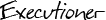 Администратор ICQ: 278109632 Вопросов: 42 Ответов: 3949 |
Web-сайт: Профиль | | #4 | Добавлено: 25.06.08 19:08 |
|
WS_EX_****
это набор констант расширенных стилей окон. |
||
|
Номер ответа: 5 Автор ответа: Вопросов: 5 Ответов: 100 |
Профиль | | #5 | Добавлено: 25.06.08 19:20 |
|
WS_EX_****
мы это будем друг-другу объяснять? |
||
|
Номер ответа: 6 Автор ответа: Вопросов: 5 Ответов: 100 |
Профиль | | #6 | Добавлено: 25.06.08 19:32 |
|
Дружище,uzver.
Операционку Windows написала фирма микрасофт, и она, устав от часто спрашиваемых вопросов своих собственных сотрудников, составила сборник файлов справок, и назвала её "мсдн". Жаль-не по-русски. Но, с другой стороны, что там переводить? 
Хендехох, аусвыйс? |
||
|
Номер ответа: 7 Автор ответа: Вопросов: 1 Ответов: 5 |
Профиль | | #7 | Добавлено: 25.06.08 20:19 |
|
прошу прощения - ошибся
я изменял значения WS_EX_LAYERED и вот где, например, взять исчерпывающую инфу о значениях этой константы. Смотрел в MSDN и в Яндекс но ничего не нашёл( а менял значение наугад |
||
|
Номер ответа: 8 Автор ответа: Вопросов: 5 Ответов: 100 |
Профиль | | #8 | Добавлено: 26.06.08 02:27 |
|
исчерпывающая инфа о значениях этой константы:
#define WS_EX_LAYERED 0x00080000 см. <winuser.h> |
||
|
Номер ответа: 9 Автор ответа: Вопросов: 1 Ответов: 5 |
Профиль | | #9 | Добавлено: 26.06.08 18:34 |
|
например я сделал так:
private const WS_EX_LAYERED = &HA00F окно стало перевёрнутым и где найти систематизированную инфу о значениях константы типа "значение - вид окна" |
||
|
Номер ответа: 10 Автор ответа: 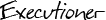 Администратор ICQ: 278109632 Вопросов: 42 Ответов: 3949 |
Web-сайт: Профиль | | #10 | Добавлено: 26.06.08 18:43 |
| msdn | ||
|
Номер ответа: 11 Автор ответа: Вопросов: 1 Ответов: 5 |
Профиль | | #11 | Добавлено: 26.06.08 19:20 |
| нет там нифига | ||
|
Номер ответа: 12 Автор ответа: 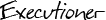 Администратор ICQ: 278109632 Вопросов: 42 Ответов: 3949 |
Web-сайт: Профиль | | #12 | Добавлено: 27.06.08 01:50 |
хреново искал 
|
||
|
Номер ответа: 13 Автор ответа: 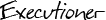 Администратор ICQ: 278109632 Вопросов: 42 Ответов: 3949 |
Web-сайт: Профиль | | #13 | Добавлено: 27.06.08 01:52 |
|
Цитирую МСДН, которая стоит у меня.
Extended Window Styles
WS_EX_ACCEPTFILES Specifies that a window created with this style accepts drag-and-drop files. WS_EX_CLIENTEDGE Specifies that a window has a 3D look — that is, a border with a sunken edge. WS_EX_CONTEXTHELP Includes a question mark in the title bar of the window. When the user clicks the question mark, the cursor changes to a question mark with a pointer. If the user then clicks a child window, the child receives a WM_HELP message. WS_EX_CONTROLPARENT Allows the user to navigate among the child windows of the window by using the TAB key. WS_EX_DLGMODALFRAME Designates a window with a double border that may (optionally) be created with a title bar when you specify the WS_CAPTION style flag in the dwStyle parameter. WS_EX_LEFT Gives window generic left-aligned properties. This is the default. WS_EX_LEFTSCROLLBAR Places a vertical scroll bar to the left of the client area. WS_EX_LTRREADING Displays the window text using left-to-right reading order properties. This is the default. WS_EX_MDICHILD Creates an MDI child window. WS_EX_NOPARENTNOTIFY Specifies that a child window created with this style will not send the WM_PARENTNOTIFY message to its parent window when the child window is created or destroyed. WS_EX_OVERLAPPEDWINDOW Combines the WS_EX_CLIENTEDGE and WS_EX_WINDOWEDGE styles WS_EX_PALETTEWINDOW Combines the WS_EX_WINDOWEDGE and WS_EX_TOPMOST styles. WS_EX_RIGHT Gives a window generic right-aligned properties. This depends on the window class. WS_EX_RIGHTSCROLLBAR Places a vertical scroll bar (if present) to the right of the client area. This is the default. WS_EX_RTLREADING Displays the window text using right-to-left reading order properties. WS_EX_STATICEDGE Creates a window with a three-dimensional border style intended to be used for items that do not accept user input. WS_EX_TOOLWINDOW Creates a tool window, which is a window intended to be used as a floating toolbar. A tool window has a title bar that is shorter than a normal title bar, and the window title is drawn using a smaller font. A tool window does not appear in the task bar or in the window that appears when the user presses ALT+TAB. WS_EX_TOPMOST Specifies that a window created with this style should be placed above all nontopmost windows and stay above them even when the window is deactivated. An application can use the SetWindowPos member function to add or remove this attribute. WS_EX_TRANSPARENT Specifies that a window created with this style is to be transparent. That is, any windows that are beneath the window are not obscured by the window. A window created with this style receives WM_PAINT messages only after all sibling windows beneath it have been updated. WS_EX_WINDOWEDGE Specifies that a window has a border with a raised edge. |
||
|
Номер ответа: 14 Автор ответа: Вопросов: 1 Ответов: 5 |
Профиль | | #14 | Добавлено: 06.07.08 15:40 |
|
с константами разобрался
а вот как понять слои, как мне их представить себе чтоб я мог использовоть их правильно прошу прощения за возможно тупой вопрос но об этом в инете на русском ничего нет а MSDN-овские "манускрипты" мне пока трудно читать. |
||
Страница: 1 |