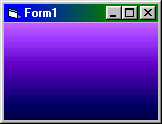| Библиотека кодов | ||
| Работа с формой | ||
| Создать градиент-форму #2 | ||
|
Этот пример создает Form/Picture Box с фоном, например
как в инсталяционной программе Установите свойство формы AutoRedraw в True.
Sub Gradient(TheObject As Object, ByVal Redval As Long, ByVal Greenval As _ Long, ByVal Blueval As Long, ByVal Direction As Integer) Dim Step As Integer, Reps As Integer, FillTop As Integer Dim FillLeft As Integer, FillRight As Integer, FillBottom As Integer If Direction < 1 Or Direction > 4 Then Direction = 1 FillTop = 0 FillLeft = 0 If Direction < 3 Then Step = (TheObject.Height / 100) If Direction = 2 Then FillTop = TheObject.Height - Step FillBottom = FillTop + Step FillRight = TheObject.Width Else Step = (TheObject.Width / 100) If Direction = 4 Then FillLeft = TheObject.Width - Step FillRight = FillLeft + Step FillBottom = TheObject.Height End If For Reps = 1 To 100 If Direction = 2 And Reps = 100 Then FillTop = 0 If Direction = 4 And Reps = 100 Then FillLeft = 0 Redval = Redval - 3 Greenval = Greenval - 3 Blueval = Blueval - 3 If Redval <= 0 Then Redval = 0 If Greenval <= 0 Then Greenval = 0 If Blueval <= 0 Then Blueval = 0 TheObject.Line (FillLeft, FillTop)-(FillRight, FillBottom), RGB(Redval, _ Greenval, Blueval), BF If Direction < 3 Then If Direction = 1 Then FillTop = FillBottom Else FillTop = FillTop - Step End If FillBottom = FillTop + Step Else If Direction = 3 Then FillLeft = FillRight Else FillLeft = FillLeft - Step End If FillRight = FillLeft + Step End If Next Reps End Sub Private Sub Form_Load() 'Поэкспериментируйте над цифрами 200, 100, 300 'Замените "1" на 2, 3 или 4 Gradient Me, 200, 100, 300, 1 'Gradient Picture1, 200, 100, 300, 1 End Sub Private Sub Form_Resize() 'Положите здесь те же номера, что и выше Gradient Me, 200, 100, 300, 1 'Gradient Picture1, 200, 100, 300, 1 End Sub |
||
| VBNet online (всего: 52050) | ||
|
В чате сейчас человек |
||
| VBNet рекомендует | ||
| Лучшие материалы | ||||||||
|
||||||||